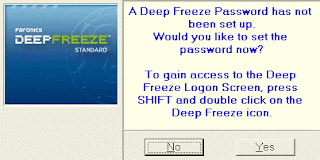1. Download file installer deep freeze di sini. Double klik file installer deep freeze untuk memulai proses instalasi. Muncul screen berikut:

2. Klik Next. Klik I accept the terms in the License Agreement. Klik Next.

3. Masukkan kode lisensi untuk menginstall deep freeze versi full atau pilih Use Evaluation untuk menginstall deep freeze versi trial. Deep freeze versi trial hanya berlaku selama 30 hari setelah proses instalasi. Klik Next.

4. Pilih drive untuk dibekukan dari daftar yang ditampilkan. Klik Next.
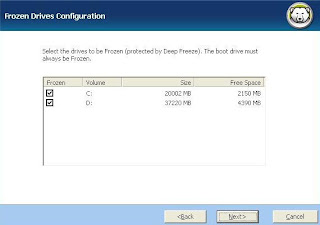
5. Klik Install untuk memulai proses instalasi.

Komputer akan restart secara otomatis setelah proses instalasi selesai. Kemudian, akan muncul screen untuk memasang password selama 10 detik. Klik Yes untuk memasang password, atau klik No jika Anda tidak ingin memasang password.